BLOG
Mortgage, Real Estate, and Entrepreneurship
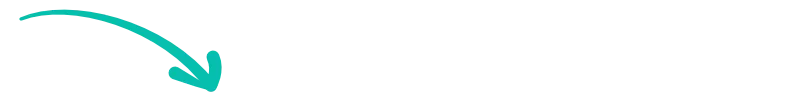
No blogs found
Take The Quiz
What is your mortgage loan officer personality type?
Take this FREE 60 Second Quiz to discover " What's YOUR #1 Loan Officer Personality Type?"
AS FEATURED IN:





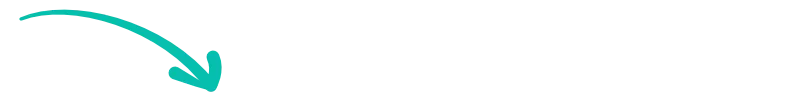
Take this FREE 60 Second Quiz to discover " What's YOUR #1 Loan Officer Personality Type?"
AS FEATURED IN: